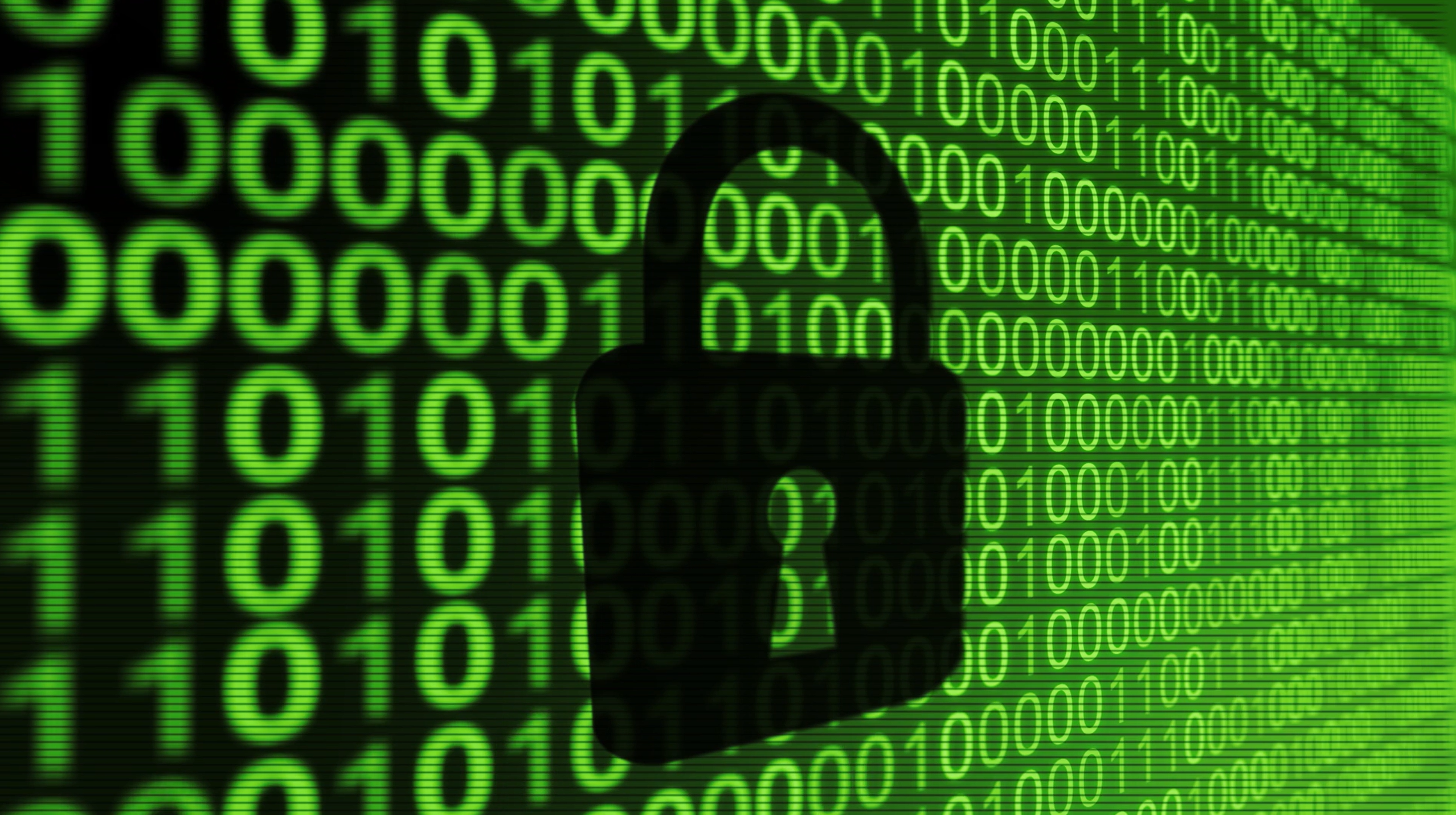
- It’s the Digital Age: Time to Get Private
In this article
In today’s digital world, online privacy has become more critical than ever. With so much of our daily lives now taking place online—through social media, online shopping, and digital communication—our personal information is at constant risk. As the internet continues to expand and evolve, so do the threats to our privacy, making it essential to stay informed and take steps to protect ourselves.
There’s no such thing as true privacy in the digital age. It’s unsettling to think about, but in today’s world, true privacy is almost non-existent. Every aspect of life is digitally connected—from trips to the grocery store and doctor’s visits to online shopping and streaming your favorite shows. Each of these actions creates a digital footprint, forming a detailed profile of who you are.
This vast amount of personal data can be exposed online, making you vulnerable to identity theft and other threats. Companies like Google, Amazon, and Netflix collect and sell your information to marketers, and when data breaches occur, your data is often stolen and sold on the dark web for cybercriminals to exploit.
What’s more concerning is that cybercriminals are becoming increasingly sophisticated, using artificial intelligence (AI) to enhance their attacks and compromise personal and business information stored online. It’s no longer a question of if, but when your personal data will be compromised. So, how can you protect yourself?
Practical Steps to Protect Your Online Privacy
In our increasingly connected world, it’s essential to be proactive in safeguarding your personal data. Here are some strategies to help you stay safe and private online:
1. Use Strong, Unique Passwords
One of the easiest ways to protect your accounts is by using strong, complex passwords. Aim for at least 15 characters, using a mix of upper and lowercase letters, numbers, and symbols. Avoid using easily guessed information like your name or birthdate. For added convenience and security, consider using a password manager to generate and store unique passwords for all your accounts. Better yet, change your password every 3 to 6 months so when your email and password are compromised, then there is a good chance an old password was potentially compromised instead.
2. Activate Identity and Financial Monitoring
Activating identity and financial monitoring is a crucial step in protecting yourself from fraud and identity theft. These services continuously track your personal information, financial accounts, and credit activity for any suspicious behavior, providing early warnings of potential threats. By catching unauthorized changes or transactions quickly, you can take action to prevent significant damage to your credit, finances, and reputation. Given the rise in data breaches and cybercrime, having proactive monitoring in place adds an essential layer of security, giving you peace of mind in an increasingly digital world.
3. Use a Data Removal Software to Remove Your Data
Using data removal software is an essential step in safeguarding your privacy by eliminating personal information that may be scattered across the internet. These tools help locate and remove your data from databases, websites, and people-search platforms that collect and sell your information. This is particularly important because having your data publicly available increases the risk of identity theft, fraud, and targeted scams. By regularly using data removal software, you can reduce your digital footprint, making it harder for cybercriminals, marketers, or other entities to access and exploit your sensitive information.
4. Enable Two-Factor Authentication (2FA)
Two-factor authentication adds an extra layer of security by requiring a second verification method (such as a text message code) in addition to your password. This significantly reduces the chances of someone gaining unauthorized access to your accounts, even if they manage to steal your password.
5. Be Cautious of Phishing Scams
Phishing attacks often come in the form of emails or text messages that appear to be from legitimate sources. They typically ask for sensitive information, such as login credentials or payment details. Always verify the sender before clicking on links or providing personal information, and remember that reputable companies won’t ask for sensitive details via email.
6. Use a VPN for Secure Browsing
A Virtual Private Network (VPN) encrypts your internet connection and masks your IP address, making it harder for third parties to track your online activity. While VPNs offer an added layer of privacy, they should be used alongside other security measures, such as strong passwords and careful browsing habits.
7. Minimize App Permissions
When installing apps on your phone or computer, be mindful of the permissions they request. Only grant access to essential features, and review the permissions regularly to ensure you’re not sharing more data than necessary.
8. Check Website Security
When visiting websites, look for the padlock icon and “HTTPS” in the address bar. This indicates that the site is using encryption to protect your data. Avoid entering personal or payment information on sites that don’t have these security features.
9. Avoid Public Wi-Fi for Sensitive Transactions
Public Wi-Fi networks are often unsecured, making it easier for cybercriminals to intercept your data. Avoid conducting sensitive activities, like online banking or shopping, while connected to public Wi-Fi. If necessary, use a VPN for added protection.
What Not to Do Online
In addition to taking proactive steps to protect your privacy, there are certain things you should avoid doing online:
- Oversharing on Social Media: Be cautious about sharing personal details like your home address, vacation plans, or full birthdate. Cybercriminals can use this information to target you for scams or identity theft.
- Rely Solely on Deleting Your Browsing History: Deleting your history from your device doesn’t remove it from the servers of websites you’ve visited. Your browsing data may still be tracked and stored by third parties, including your internet service provider.
- Calling Unverified Customer Service Numbers: Always verify customer service numbers from the company’s official website, as scammers often create fake websites with fraudulent contact information to steal personal details.
Take Control of Your Digital Footprint
As the digital landscape evolves, so do the threats to our privacy. While it’s easy to feel overwhelmed, staying informed and taking practical steps can help protect your personal information. By following best practices—such as using strong passwords, enabling 2FA, and avoiding phishing scams—you can reduce your risk and keep your data secure.
In this digital age, it’s essential to take privacy seriously. By adopting smarter online habits, we can all enjoy the benefits of technology without sacrificing our personal security.
Your Privacy Secured Easily With iDefend!
Your privacy is more critical than ever, and iDefend offers a comprehensive, all-in-one solution to safeguard your personal information. In addition to monitoring, iDefend provides powerful tools like a password manager to help you generate and store strong, unique passwords, as well as a VPN to encrypt your internet traffic and keep your online activity secure. iDefend’s advanced data removal services clean your personal information from websites and databases that may have exposed it, reducing your digital footprint and making it harder for criminals or third parties to access your sensitive details.
With 24/7 identity and financial monitoring, iDefend sends instant alerts if any suspicious activity is detected, allowing you to catch and address issues before they cause costly damage. These services work seamlessly to ensure your privacy is protected at all times. With a personalized protection plan and a dedicated team of experts ready to help, iDefend provides peace of mind, knowing your personal information is always secure.
Learn more and get protected today! Try iDefend risk free and save 30%.
